-
340B Architect
-
Updates & Announcements
-
340B Architect
-
340B Impact
-
340B RxCorrelate
-
340B Monitor
-
340B Written Location
-
340B Central Split
-
All About Architect Webinar Series
-
More Resources
-
Right Side Callout
-
Recent Manufacturer Notices
-
More Videos
Overview
Found within the Health System View page, Hospital Admins can validate the hospitals and pharmacies grouped within their health system. This page also allows any user to export the list of pharmacies.
Completing this review on a quarterly basis is essential to retain access to features such as the Bulk BIN Exclusion and Bulk Qualification Rules tools.
How to Validate
When an admin user navigates to this page for the first time, a popup dialogue box will appear. This message will direct the user to review the list of CEs and pharmacies grouped under their Health System/Corporate ID.
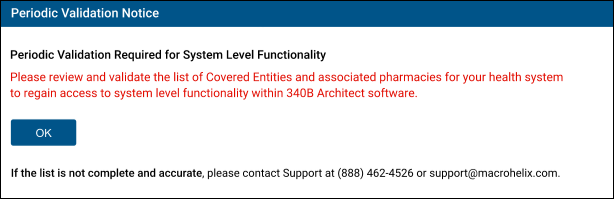
If your health system validation list is not complete and accurate, contact support at (888) 462-4526 or support@macrohelix.com.
Users will get a notification advising the review is ready for completion 10 days prior to the end of the quarter, on day 80.
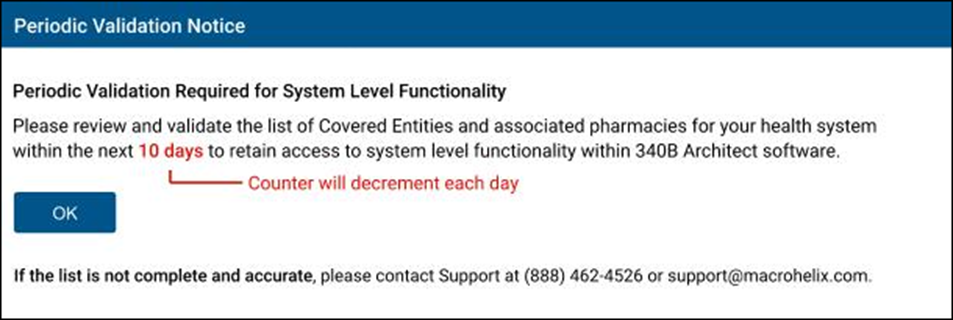
Once the ok button has been clicked, users must click on Validate Health System at the top of the page. A dialogue box will appear with three agreements that the user will have to accept to proceed. Once all three statements are checked, click Validate. Users will not be able to click on Validate until all three statements are selected.
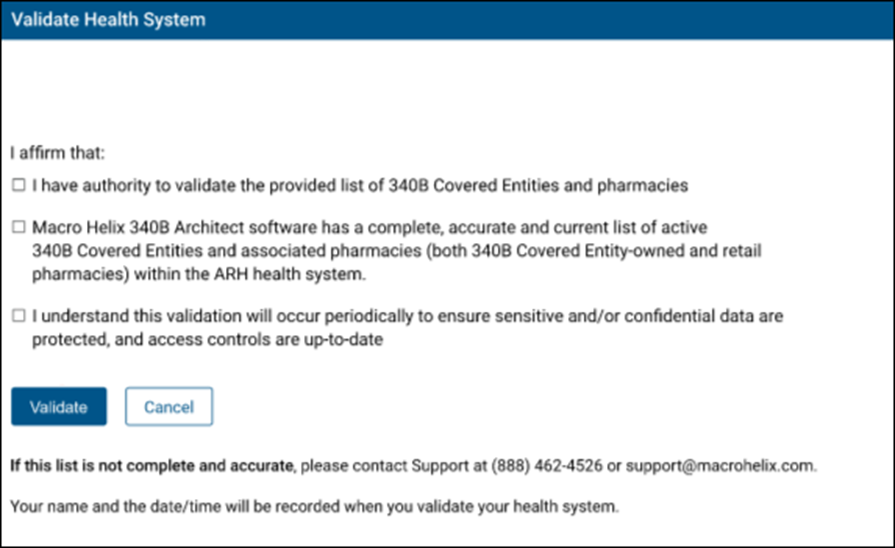
How to Export
The Hospital and Pharmacy list can also be exported by all users from 340B Architect by clicking Export at the top of the page.
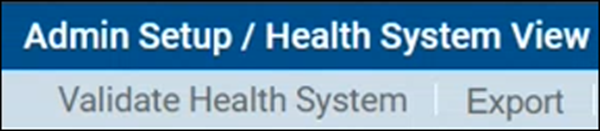
The exported file will provide the Hospital and Pharmacy names, addresses, and 340B IDs.

 Health System View Page
Health System View Page