-
340B Architect
-
Updates & Announcements
-
340B Architect
-
340B Impact
-
340B RxCorrelate
-
340B Monitor
-
340B Written Location
-
340B Central Split
-
All About Architect Webinar Series
-
More Resources
-
Right Side Callout
-
Recent Manufacturer Notices
-
More Videos
Users can add Reports to the new favorites folder. The Favorites folder is associated with a user’s ID, which allows a user to access his or her favorite reports regardless of which PID the user is accessing. To add a report to the Favorites Folder, perform the following steps:
1. Place your cursor over REPORTING and select Standard Reports.
2. In the left pane under FILTER OPTIONS, click the .
3. Select a report by typing the name or number of the report into the search field or select a type of report from the Report Selection drop-down.
3. Select the check box next to your desired report.
4. Click Add Favorites.
5. To remove a report from the Favorites folder, select and uncheck a report.
6. Click Add Favorites
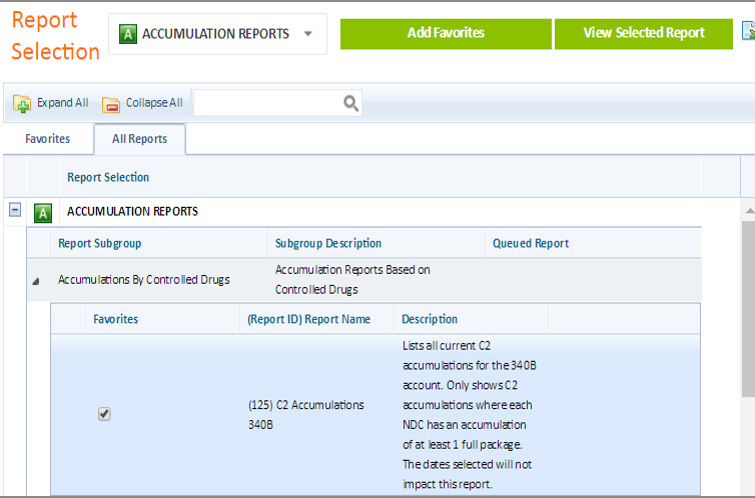

 About 340B Reports
About 340B Reports