-
340B Architect
-
Updates & Announcements
-
340B Architect
-
340B Impact
-
340B RxCorrelate
-
340B Monitor
-
340B Written Location
-
340B Central Split
-
All About Architect Webinar Series
-
More Resources
-
Right Side Callout
-
Recent Manufacturer Notices
-
More Videos
My Prescriber List is where hospital users manage prescribers for their covered entities (CE) and contract pharmacies (CP). Users will be able to add a new prescriber, as well as edit and terminate an existing prescriber. They can also filter, search, and export the prescriber list from this page. Prescribers are one of many elements used to qualify retail prescriptions in conjunction with pharmacy settings and qualification rules.
Prescriber List Types:
Standard: Prescribers that work exclusively for one hospital and do not write prescriptions for any other entities.
Extended: Prescribers that write prescriptions for more than one entity which may include their private practice, other entities, or clinics.
Referral: Outside prescribers that patients may be referred to. Can be used to assist in identifying and reviewing potential referrals in 340B RxCorrelate.
Prescribers listed on this page are the providers for the customer's entire health system (Hospital and Retail).
Accessing My Prescriber List
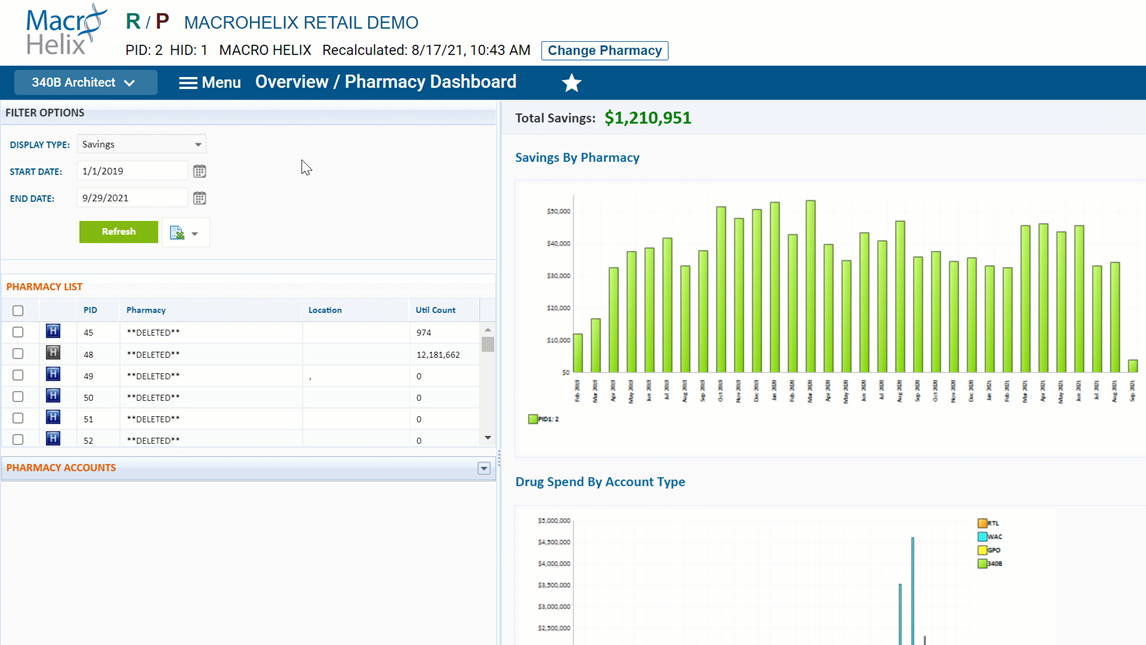
How to Add a Prescriber
Covered Entities are responsible for regularly updating their prescriber lists for their 340B Drug Discount Program. One way to do that is to add prescribers directly from the My Prescriber List page. These prescribers will be used to qualify prescriptions for their Contract Pharmacies.
Tips for adding a prescriber:
- The DEA (alphanumeric) and NPI (numeric) values must be valid.
- If a future date is used as the Termination Date the prescriber will be considered active until the termination date.
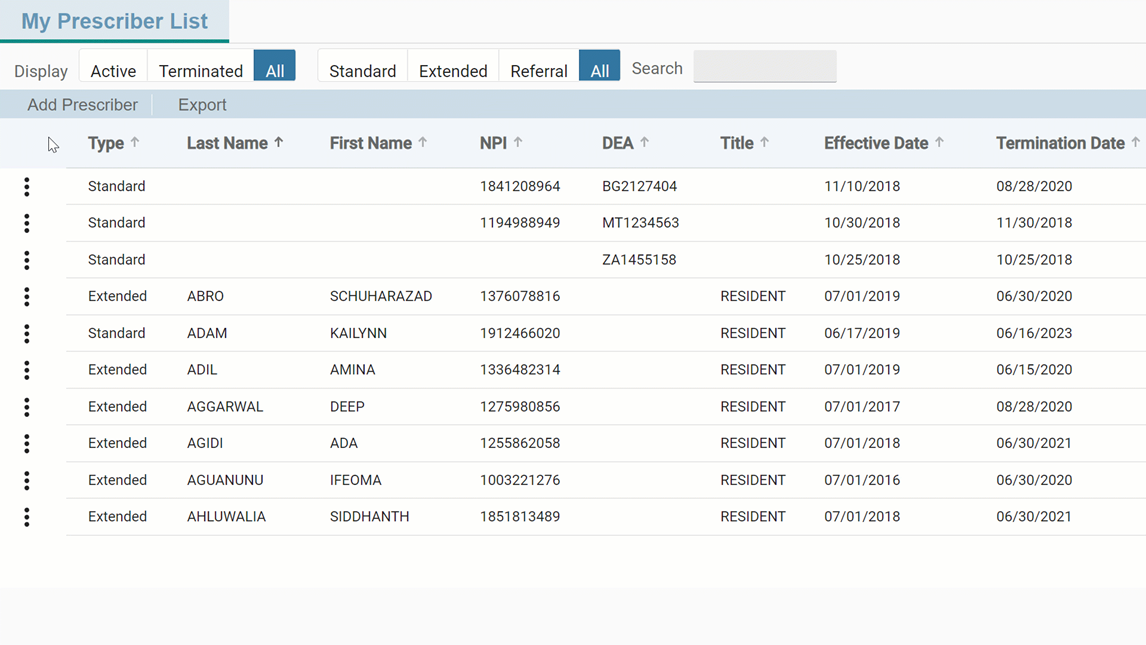
How to Edit a Prescriber
Covered Entities are responsible for regularly updating their prescriber lists for their 340B Drug Discount Program. Hospital users can make edits to existing prescribers from the My Prescriber List page.
Tips for editing a prescriber:
- To terminate a prescriber, add a Termination Date. Prescribers cannot be deleted, only terminated.
- Once added, valid DEA and NPI values cannot be edited.
- If no edits are needed, click Cancel.
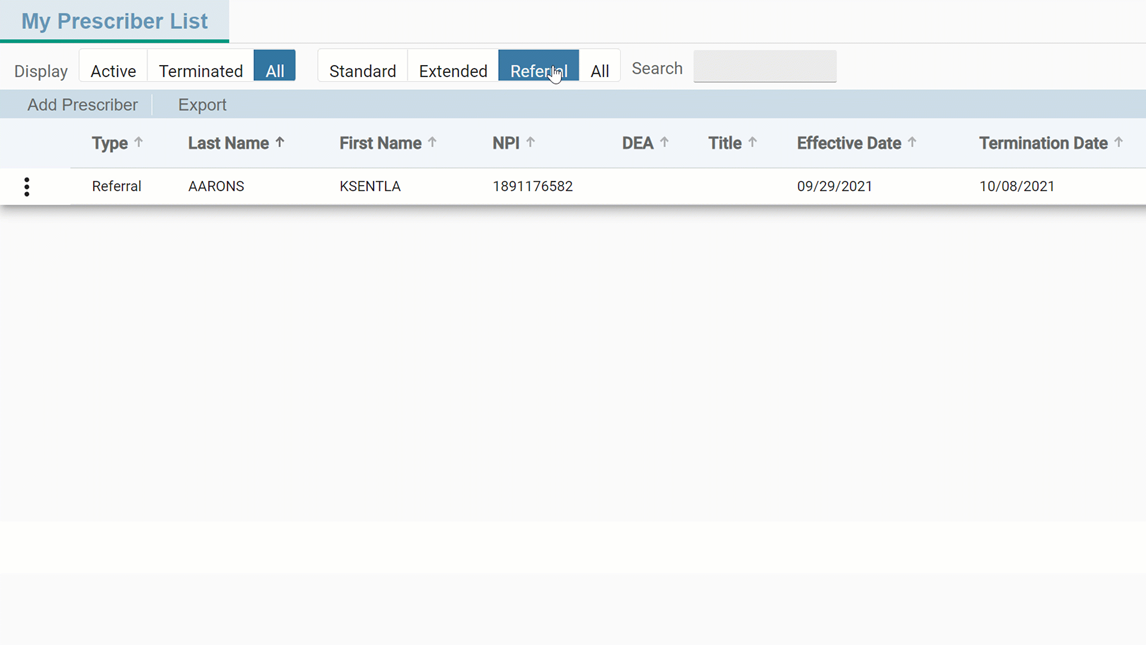

 Multi-CE Setup
Multi-CE Setup