-
340B Architect
-
Updates & Announcements
-
340B Architect
-
340B Impact
-
340B RxCorrelate
-
340B Monitor
-
340B Written Location
-
340B Central Split
-
All About Architect Webinar Series
-
More Resources
-
Right Side Callout
-
Recent Manufacturer Notices
-
More Videos
Orders are in Holding status are not submitted for processing. You must manually review and submit a held order.
1. Go to Ordering > Order History.
The Order History page opens.
2. Select the check box beside the order(s) in Hold status.
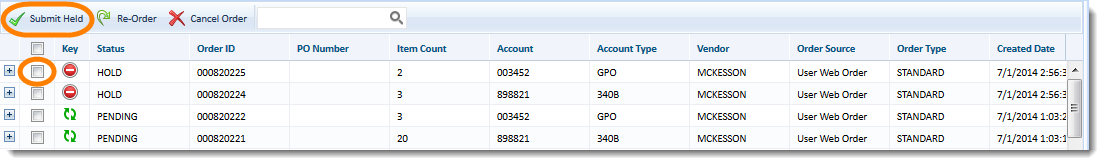
3. Click the Submit Held button.
4. Click OK on the confirmation window.
The order is re-submitted and updated to Pending status.

 View Order History
View Order History