-
340B Architect
-
Updates & Announcements
-
340B Architect
-
340B Impact
-
340B RxCorrelate
-
340B Monitor
-
340B Written Location
-
340B Central Split
-
All About Architect Webinar Series
-
More Resources
-
Right Side Callout
-
Recent Manufacturer Notices
-
More Videos
Overview
The Filter Type Excluded by BIN & COPAY is available for retail PIDs that only have the capability to exclude prescriptions by BIN/PCN/GRP/COPAY. This is a PID level filter. When you add this filter to a retail PID, it will only apply to that PID.
Add a New Filter
- From Qualification Filters/FILTER OPTIONS, select the FILTER TYPE Excluded By BIN & COPAY.
- From the right panel select Add New Filter.
- From the EXCLUDED BY BIN & COPAY pop-up fill in the fields and then click Save BIN.
- A confirmation pop-up will briefly appear in the bottom right corner.
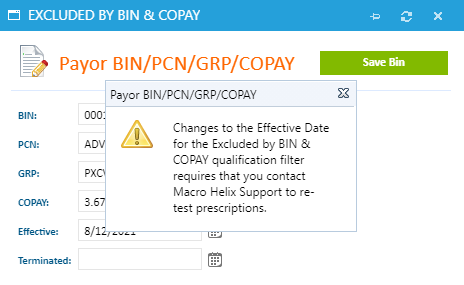
Edit an Existing Filter
- From Qualification Filters/FILTER OPTIONS, select the FILTER TYPE Excluded By BIN & COPAY.
- From the right panel right-click on the filter that needs to be updated and select Edit Filter.
- From the EXCLUDED BY BIN & COPAY pop-up update the necessary fields and then click Save BIN.
- A confirmation pop-up will briefly appear in the bottom right corner.
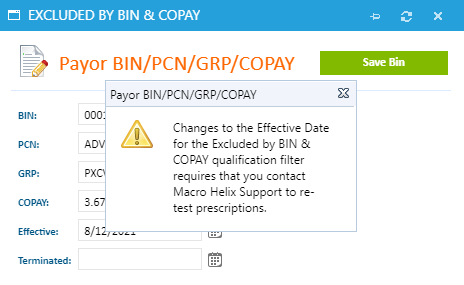

 Qualification by Written Location
Qualification by Written Location