-
340B Architect
-
Updates & Announcements
-
340B Architect
-
340B Impact
-
340B RxCorrelate
-
340B Monitor
-
340B Written Location
-
340B Central Split
-
All About Architect Webinar Series
-
More Resources
-
Right Side Callout
-
Recent Manufacturer Notices
-
More Videos
When there's a need to change multiple charges at once, the best method is to use Manual Uploads. There is now a new File Type called Hospital Status Changes that can be used as a template for a manual upload. This new file type is properly formatted with the required Charge ID, NewStatus, and Notes columns.
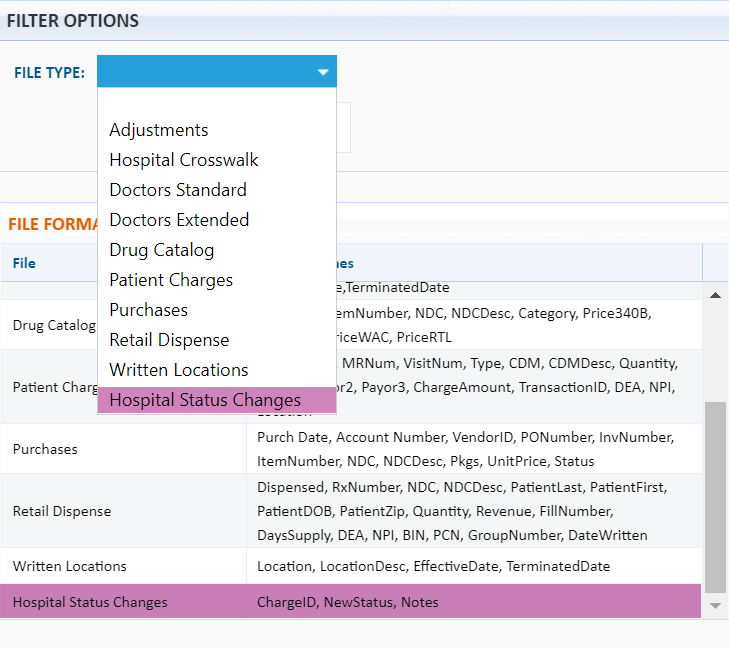
Requirements for a successful upload:
- Must be a *.csv file.
- Use the template to ensure proper formatting.
- ChargeID and NewStatus are required. Notes are optional but recommended.
Like other manual uploads, an entry is logged to the Transaction Log when a file is uploaded.
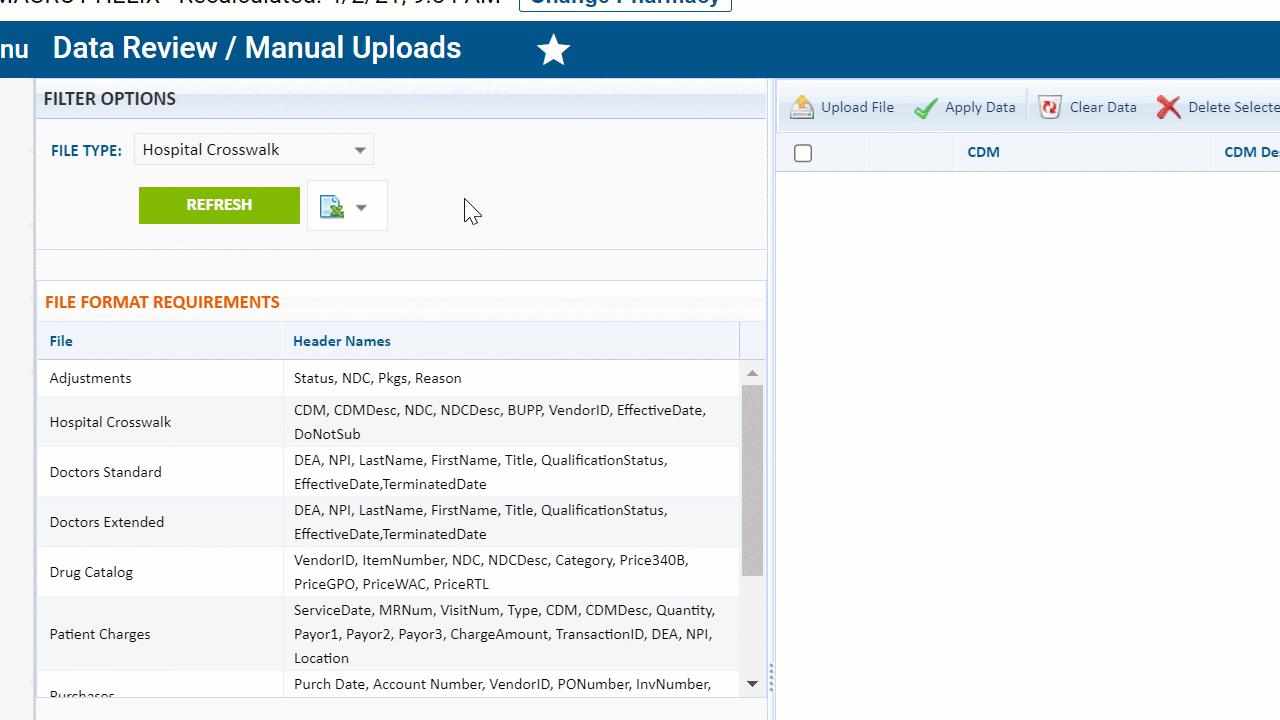
Just because your file has uploaded doesn't mean anything has changed. You must click the Apply Data button to apply the status changes from your file.
After clicking Apply Data, any lines without alerts will be changed according to your file and then be removed from the Manual Uploads grid.
Lines with alerts can be deleted or overridden.
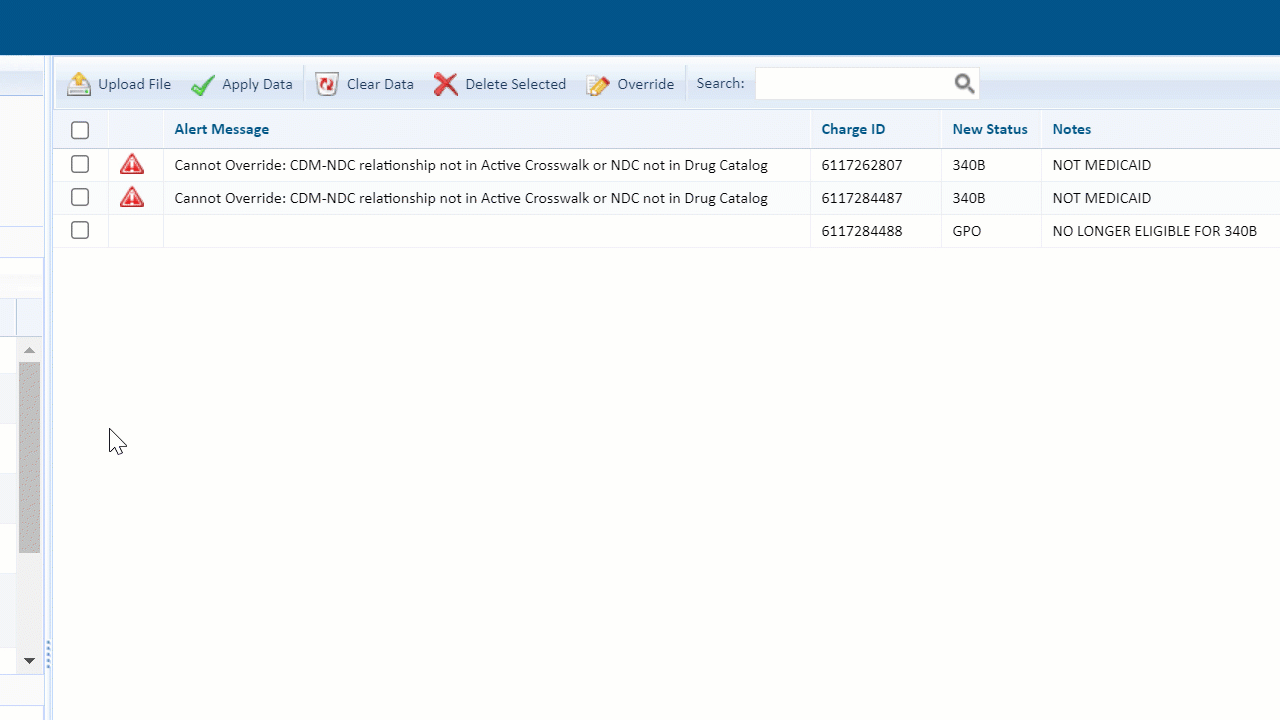
File Import Errors
If there are any errors in the file, the file will not import. Error examples include:
- ChargeID is blank.
- ChargeID in the file doesn't exist in the PID.
- ChargeID exists multiple times in the file with different statuses.
- NewStatus is either blank or not in the PID's split sequence.
ChargeID is a unique identifier for each charge.
An error log can be exported from the Filter Options panel.
Alert Messages
340B Architect warns users when they attempt to change the status of a charge to 340B and the NDC or charge has an exclusion that would prevent it from qualifying through normal 340B eligibility testing.
The system will warn users of any exclusions, payors, patient status, etc. that are associated with the current status, but all changes are the user's responsibility.
These are the Alert Messages when a user overrides the system:
- NDC classified as Orphan
- NDC classified as Excluded
- Payor classified as Medicaid
- Patient Type classified as Inpatient
- Cannot Override: CDM-NDC relationship not in Active Crosswalk or NDC not in Drug Catalog
Table of Contents

 2022 Webinars
2022 Webinars