-
340B Architect
-
Updates & Announcements
-
340B Architect
-
340B Impact
-
340B RxCorrelate
-
340B Monitor
-
340B Written Location
-
340B Central Split
-
All About Architect Webinar Series
-
More Resources
-
Right Side Callout
-
Recent Manufacturer Notices
-
More Videos
340B Architect gives you the option to adjust your main panel display size, right panel display, default package order amount, and order email settings. Simply hover over the Setting icon to expand the menu.
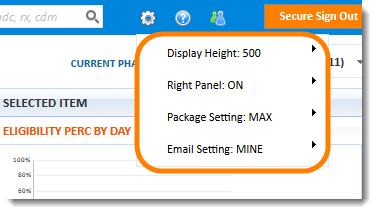
Display Height
Set the display height for the main panel of the page. This enables you to enlarge or shrink the display size to better accommodate your monitor size and viewing preferences.
Right Panel
Enable or disable the Selected Item right panel on the Dashboard page. Disable the right panel to view increase the size of the main dashboard charts.
Package Setting
Choose your default package order amount: 0, 1, Max. Max will automatically populate your package order amount with all the accumulations you have available fore the item. For example, if your package setting is Max and you add an item that has 12 accumulations, the order quantity is automatically set to 12.
Email Setting
Select your order notification preference setting: My Orders Only, Auto and Split Orders, or All Pharmacy Orders. The table below lists the ordering notifications generated by 340B Architect:
| Notification Type |
Description |
| Order Submitted |
Email sent within 30 minutes of submission with one email per account type (e.g. one Order Submitted email for 340B purchases and one for GPO purchases). |
| Vendor Acknowledgement |
Email sent within 1 hour of submission with one email per account type (e.g. one Order Submitted email for 340B purchases and one for GPO purchases). |
| Order Delivered |
Email sent within 24-48 hours of submission. |
| C2 Order - Action Needed |
Email sent within 30 minutes of submission. C2 orders cannot be completed within 340B Architect. If your order contains C2 items, you receive this email providing you with instructions on how to complete your order. |
| Remaining 340B Accumulations |
Auto Order Only: Email sent within 24-48 hours of an Auto Order. This lists accumulated packages in alphabetical order. |
| File Import Count |
Email sent every 24 hours around 12am. This email lists all filed that were imported into Macro Helix the previous day. |

 Your User Profile
Your User Profile