-
340B Architect
-
Updates & Announcements
-
340B Architect
-
340B Impact
-
340B RxCorrelate
-
340B Monitor
-
340B Written Location
-
340B Central Split
-
All About Architect Webinar Series
-
More Resources
-
Right Side Callout
-
Recent Manufacturer Notices
-
More Videos
Changing Passwords
The first time a new 340B Architect user logs in with a temporary password, they will be required to reset the password.
New passwords must:
- Be at least 8 characters long
- Contain at least one uppercase character
- Contain at least one lowercase character
- Contain at least one numeric character
- Contain at least one special character
- Should NOT include any personal information
- Not be the same as the login ID
- Not be the same as the three most recent passwords
Setting Up Security Questions
Security questions and answers that the user sets up are used for validation when the user is resetting their password.
Once logged into 340B Architect, a new user sees a pop-up window asking to set up security questions and answers. The new user can close the window without doing this, but they will be prompted to set up the questions and answers each time they log into 340B Architect.
Password Expiration/Lockout
Your 340B Architect password expires after 90 days. If you try to log in after your password has expired, you will be prompted to reset your password.
If you try to log in three times unsuccessfully, your account will be locked out. If you are locked out, contact your System Administrator or Support at Macro Helix.
Resetting Your Password
To reset your password, see Your User Profile.
You can also reset your password directly from the Login page by clicking the Password Reset link.
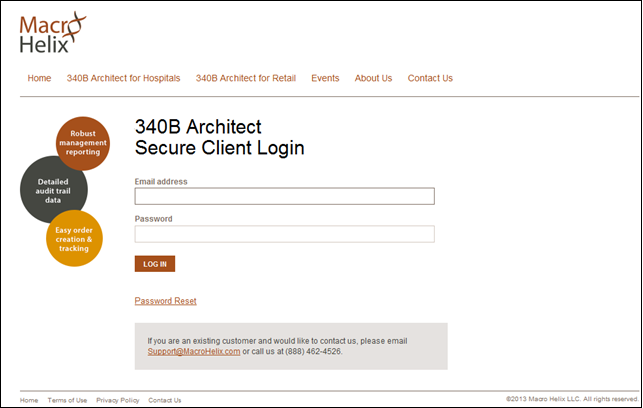

 Your User Profile
Your User Profile