-
340B Architect
-
Updates & Announcements
-
340B Architect
-
340B Impact
-
340B RxCorrelate
-
340B Monitor
-
340B Written Location
-
340B Central Split
-
All About Architect Webinar Series
-
More Resources
-
Right Side Callout
-
Recent Manufacturer Notices
-
More Videos
Under the User Profile icon, users can view the pharmacies they have access to, opt in or opt out of notifications, view Support tickets, or change their password.
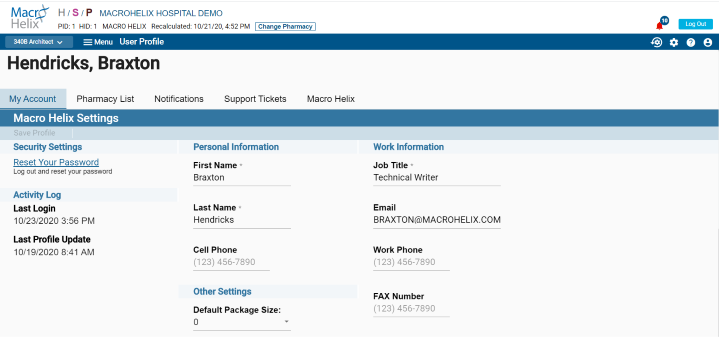
Your profile contains several tabs:
Pharmacy List
The Pharmacy List tab displays all the pharmacies that are associated with your user account.
Notifications
TBD (Ask Product about the function of the Notifications tab within the User Profile.)
Support Tickets
The SupportTickets tab displays all the tickets that you have submitted from within 340B Architect.

 Passwords and Security
Passwords and Security